Tucson Gem Show 2023 Vendors List
- It is edited by Google Sheets.
- We recommend using laptops or desktop computer to see.
- It doesn’t cover the new vendors because of no information.
Tucson Gem Show 2023 Vendors List
Tucson Gem Show 2023 Vendors List (Google Sheets) is made based on the 2022 shows.
How to use it
Search by show
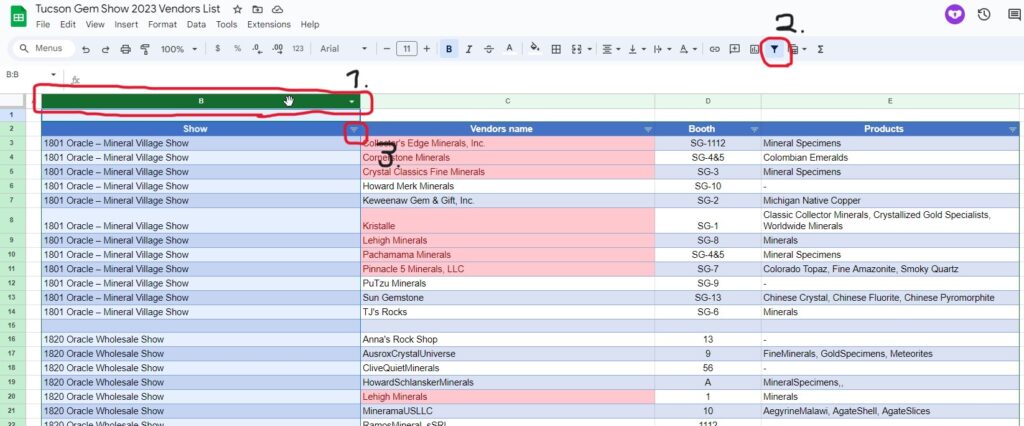
- Open Tucson Gem Show 2023 Vendors List.
- Select column all B2. (#1)
- Create a filter. (#2)
- Click “filter icon”. (#3)
- Select you are interested in show(s).
- Press “OK”.
Search by vendor name #1 in a case using a computer
- Open Tucson Gem Show 2023 Vendors List by laptop or desktop computer.
- Press “Ctrl + F” then opens the find box that lets you search for characters, text, and phrases within a spreadsheet. (Mac: Command + F)
Read more: Search and use find and replace
Search by vendor name #2 in a case using an iPhone
- Open Tucson Gem Show 2023 Vendors List by iPhone.
- Type the vendor name you want to find in the address bar (where the URL is located).
- Scroll down to on this Googlesheets, then tap Find “[word(s) you entered].”
- Tap the up and down arrows at the bottom of the screen to see every instance of the word or phrase you’re looking for. It will be highlighted in yellow.
- When you’re finished, tap Done at the bottom of the screen.
Read more: How to do a Control-F search on your iPhone to find specific words or phrases
Search by vendor name #3 in a case using an Android
- Open Tucson Gem Show 2023 Vendors List by Android.
- Open the ellipsis menu (three vertical dots) in the upper right.
- Tap “Find in page”.
- Type vendor name.
Read more: How to Control F on Android
